This article first appeared in the SGIA Journal March/April 2018
As a screen printing shop gets larger each area of the business gets more complex. There are typically more employees, orders, tasks, steps, and overall more things that can get out of sync with each other. A company may double in size over the course of just a few years but the process or system that manages how things are done in an art department will often remain the same. This results in a lack of adaptation because of an adherence to old processes that no longer produce the necessary level of efficiency a larger shop requires. A bottleneck of capacity can form in the art department that holds a company back and even bleed profits from orders if it isn’t corrected and new systems are put in place. One way to address this is to streamline artwork as it is supplied to the art department.
The goal of streamlining any area of production is to improve the flow of orders through the department without adding confusion, complexity, or stress. Start by reviewing what types of artwork come into the department and what steps need to be performed on each type. Once this review is completed, each step that is applied to the art can be broken down to see if there is a way to reduce time and effort so that waste can be removed and excess capacity can be used on other jobs.
Reviewing artwork flow into a company
The initial challenge in streamlining artwork is to evaluate how graphics are brought into a company so that any extra steps that are unnecessary can be isolated. For screen printing companies, art will be delivered in both digital and non-digital forms.
A non-digital art source could be just about anything (and sometimes it is) from napkins, business cards, to decals, stickers, and even used shirts that a customer would like copied.
Artwork that is supplied digitally will arrive through email, jump drives, dropbox or cloud storage links, and occasionally online portals where artwork can be uploaded. In both the delivery of digital or non-digital images, the key to streamlining artwork is to be able to sort it into categories and then apply a reasonable set of steps to each group.
Reviewing non-digital artwork
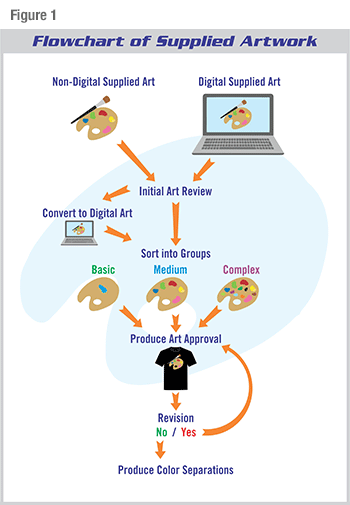 Non-digital artwork it is almost never print-ready for screen or digital printing. There are exceptions of course, where a client will bring in screens or films
that are ready to go, but 99% of the time you will have artwork steps to complete prior to being able to print the job. Assuming that the effort on the art is
justified by the size or cost of the order, then a company looking to streamline supplied artwork can construct a flowchart that will address the majority of
types of graphics that they commonly deal with (see figure 1):
Non-digital artwork it is almost never print-ready for screen or digital printing. There are exceptions of course, where a client will bring in screens or films
that are ready to go, but 99% of the time you will have artwork steps to complete prior to being able to print the job. Assuming that the effort on the art is
justified by the size or cost of the order, then a company looking to streamline supplied artwork can construct a flowchart that will address the majority of
types of graphics that they commonly deal with (see figure 1):
- Review the artwork and place it into basic, medium, or complex group depending on the time required to make it print ready. (see figure 2 below) A basic design is less than 30 minutes of art time (that is from the time the artist names the file to when they close the file). The medium level of art is from 30 minutes to an hour, and the complex artwork is anything that will take longer than an hour to prepare. Included in this time should be the added step of converting the artwork into a digital file.*
- Convert the non-digital art source into a digital one (photo, scan, tracing, etc).
- Produce an art approval for your client to approve.
- If the artwork is not approved you can make edits, and then re-submit the approval.
- Once the artwork is approved you can generate separations or rip the file if it’s going to be digitally printed.
* Each shop should produce their own categories that are useful for them based on the typical work they take in. Poorly created groups that are arbitrary will have too many diverse file types piled together and not support the application of steps on the majority of files. Your shop may have groups that require different print-ready setup times or use alternate variables such as visual complexity, number of colors, etc.)

Reviewing digital artwork
Artwork that is submitted digitally to be printed is somewhat easier to deal with than non-digital, but can often take just as long to make into a printable file. The main difference with digital artwork vs non-digital is that you don’t have to convert that digital artwork into art that can be manipulated. Outside of this conversion, the steps to review the digital submitted art are essentially the same as non-digital.
Streamlining artwork after reviewing it
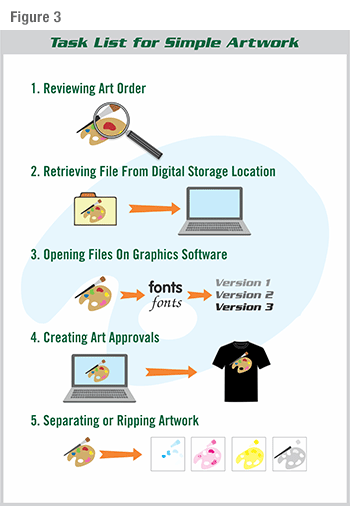 Once artwork has been reviewed and put into a useful group the best way to start streamlining it is to look at the tasks that have to be performed on each file
in the group. Often the easiest parts of an artistic workflow that can be streamlined are tasks that are non-creative and common to every order in the
category. Take the list of tasks for a selected group of artwork, say the simplest group to start, and then define the tasks that are always done on each
design that are non-creative. A possible list of tasks on a simple group of artwork (category of art that can be completed in less than 30 min) (see figure
3).
Once artwork has been reviewed and put into a useful group the best way to start streamlining it is to look at the tasks that have to be performed on each file
in the group. Often the easiest parts of an artistic workflow that can be streamlined are tasks that are non-creative and common to every order in the
category. Take the list of tasks for a selected group of artwork, say the simplest group to start, and then define the tasks that are always done on each
design that are non-creative. A possible list of tasks on a simple group of artwork (category of art that can be completed in less than 30 min) (see figure
3).
- Reviewing art order
- Retrieving file from digital storage location
- Opening file on graphics software
- Creating Art Approval
- Separating or Ripping Artwork
Streamlining the reviewing the art order
When considering how to streamline the initial step of the artist familiarizing themselves with the order for the first time it is important to consider how to minimize the time and steps required to get the artist comfortable and consistent with the process. If it is a paper order system or a digital order system the same rules apply. The artist has to know what the artwork is, what the critical components of the artwork are, and when the artwork is expected to be mocked up as an art approval for the customer. Also, it is helpful to know what type of garments, colors, and sizes are in the order so if there is a design / garment conflict it can be worked out with the client before the order gets near the press.
A good method to streamline initial art orders is to have a system where every piece of necessary information about the order is always put in the same place in a form, (this can be digital or paper). For instance, all copy/text in an art file is placed in a box defined “copy / text”. If the information is organized, presented the same way, and placed in an easy to comprehend manner then the speed with which the artist can comprehend and get an order started is significantly reduced. It saves on all of the time in emailing, calling, and asking questions about how a graphic should look. If you combine the time-savings on each art order together it will add up to a big amount over the course of a year.
Speeding up the retrieving of art files
The finding of art files is one of the least scrutinized areas that printers consider streamlining. It is surprising how much time can be saved by creating a thoughtful system of file storage. Each art order should have a name with both a description and job number, and then be stored so that the relevant file can be accessed with the minimal searching. Time spent digging through art folders to find files is a huge waste of skilled labor.
A similar issue is the storage and retrieval of revisions on existing artwork. This issue has caused major problems for printers over the years when the wrong designs are pulled for follow up orders. The time spent developing a file naming convention so that there is always a defined “final” source image will pay back over and over again. Companies can often discover hours of time every month are wasted in searching for the right art files in a non-organized department. A good file system will have a job order number and then also have category tags that are searchable by type of company, organization, order type, and some additional naming options. The key is to find a happy medium in regards to organizing and systematizing art files. You don’t want to spend more time naming your files than working on them, and at the other end of the spectrum you don’t want just a meaningless number that doesn’t tell you what’s in the file without looking either. A good example: Business Type - order description - job number - and date or version (e.g.: BarRest_Joes_Pub_dart_team_0035_22818).
Two advantages of having all of these items in the file name are if the file gets misplaced or needs refiling, and if someone new needs to find the right file quickly. The file that is properly named will be easily sorted, and the extra time spent to carefully name a file will save all of the future searching time.
Streamlining the opening of files on graphics software
Saving time opening files is more about not having blocks that will stop the process. The biggest culprits that steal time in file opening are missing fonts, version incompatibilities, and cross platform or software formatting issues. Sometimes a file starts to open in illustrator and then you get that dreaded pop-up saying “fonts are missing” with a long list of the fonts needed in the file. Other times, you may have a file that looks to be the same extension but won’t open because your software is the older version or it starts to open and warns you that your “legacy” file may look incorrect or is missing styles or features that are on the newer version. A final concern in opening files with software is that with some programs like MS word or artwork that goes from a PC to a Mac format (or from a Mac to a PC) will sometimes be damage the alignment and formatting of fonts and objects.
To correct these issues in a fast way isn’t always possible, but a good art submission policy can prevent a significant amount of them. If nothing else, a
properly communicated set of directions on how artwork should be submitted will force customers to be accountable and maybe except an extra art fee if they
insist on providing artwork that doesn’t fit within the guidelines. In a sense, the best way to streamline the opening of artwork files is to make sure the
customer has properly prepped the artwork before you attempt to open it. A list of submission guidelines is best used where customers will come across it prior
to submitting their artwork to you. It can be posted clearly on your website, attached in an email header or footer, posted on social media pages & posts, and
handed out in a flyer or brochure.
An artwork submission guidelines should include:
- What file formats are acceptable (.ai .psd .pdf .cdr )
- What file dimensions and resolutions are preferred
- Font directions (convert to outlines or supply font files)
- What versions of software are accepted
- What color mode files should be saved in (RGB, CMYK, etc)
- What software and files you do NOT accept
- Defined file size limits and suggested ways to deliver larger files
An additional consideration to creating a published art submission policy is what to do if people don’t follow the policy (charge them or kick the files back, etc). There will always be files that come in that are not compliant so having a couple of practiced procedures to quickly source missing fonts and adjusting formats to test them are always a useful plan.
One item to consider is to require an approved jpeg, png, or gif of the artwork that is included with the order and submitted graphic file so it can be compared to the art file after it is opened in the graphics software. This can be one of the only ways to tell for sure if a weird formatting error has taken place in the artwork or fonts prior to creating the artwork order.
Creating art approvals and separation tasks
 Both art approval creation and the separation of artwork are great candidates for creating scripts in your graphics software. A script is a programed series of
commands that allows you to define a repeatable set of steps that can then be run on a variety of artwork as long as the variables in the artwork fit with the
algorithm. Most graphics software has included recorders or plug-ins that will enable the creation, editing, and saving of scripts to increase the speed of
common art tasks. One of the most popular scripts is the importing and placing of a finished design on a shirt layout to prep for an art approval (see figure
4). To create a script in your software of choice will take some research, practice, and even possibly a little coding work. The upside of this investment can
potentially be an new process that cuts approval and separation times dramatically. With a well designed script processes can be reduced from minutes to just a
few seconds! Add additional scripts for separation tasks and you can have a powerhouse of productivity where designs are processed at a faster rate of speed
than your press can keep up with.
Both art approval creation and the separation of artwork are great candidates for creating scripts in your graphics software. A script is a programed series of
commands that allows you to define a repeatable set of steps that can then be run on a variety of artwork as long as the variables in the artwork fit with the
algorithm. Most graphics software has included recorders or plug-ins that will enable the creation, editing, and saving of scripts to increase the speed of
common art tasks. One of the most popular scripts is the importing and placing of a finished design on a shirt layout to prep for an art approval (see figure
4). To create a script in your software of choice will take some research, practice, and even possibly a little coding work. The upside of this investment can
potentially be an new process that cuts approval and separation times dramatically. With a well designed script processes can be reduced from minutes to just a
few seconds! Add additional scripts for separation tasks and you can have a powerhouse of productivity where designs are processed at a faster rate of speed
than your press can keep up with.
Once you have created a working, streamlined process for the simple group of artwork (or your first choice of a category) then you can create the balance of your steps for each of your remaining groups and finalize the streamlining of your artwork submissions. The process may need to be tweaked as your company grows or changes, but you can start saving time on every order as you streamline your art department.

About the Author
- Email Address thomas.trimingham@mrprint.com
- Phone 630.446.7146




